For this, I decided to manipulate a video I had previously taken of fireworks.
I used iMovies on my Macbook, and transferred the trimmed clip into a 'movie'. I chose to not have a theme, as none of the options suited what I was ideally looking for.
Imovie is very similar to Final Cut Pro, and so was fairly easy to navigate. I selected the clip I had imported in and placed it on the timeline, which would then allow me to edit it. 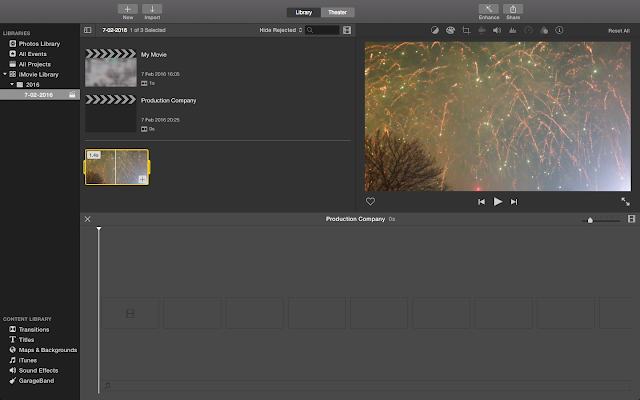
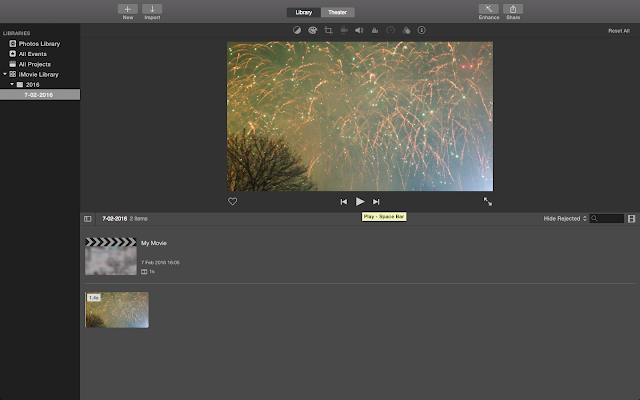
I then selected the line at which the sound could be found, and dragged this down to 0%, as I did not wish to keep the sound from the original clip.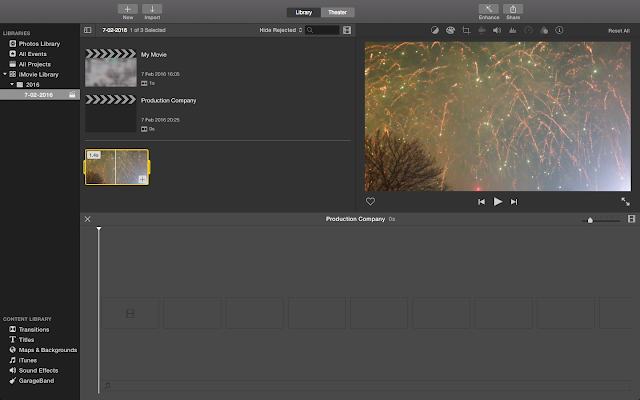
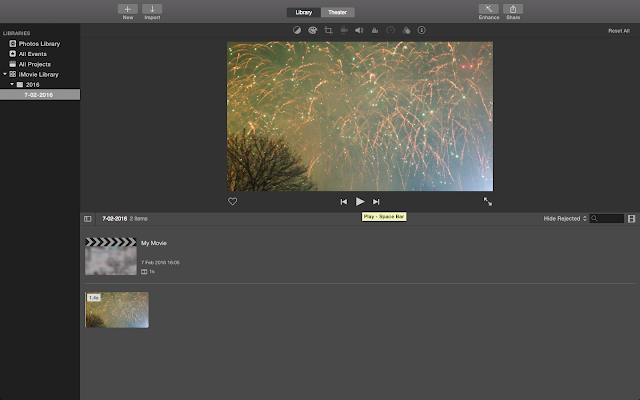
Following this, I then placed a transition at the end of the clip, choosing a fade to black as this is conventionally used for production companies.
After this, I added a title to the clip, naming it "Firecracker Productions" as this would relate well to the fireworks clip chosen. For the font I chose 80 and the font type 'Copperplate'.
My next task was to find a sound effect that would work well with the scene. After listening to a variety, I finally chose Designer Synth.
After placing the fade out at the end, my production company was completed, and so I uploaded it to youtube.
Evaluation
After looking at all of our production companies, we have chosen to use the 'Bitesize' one, as this relates very well to the plot of our film, and so easily links in. In order to improve my own production company, I could have attempted to use garageband to create my own sound effect.







No comments:
Post a Comment